선릉역 1번 출구
VNC 서버 연동하기 본문
VNC란?(virtual network computing)
- 리눅스 서버의 데스크톱 환경을 원격 접속하기 위해 사용되는 서버로 사용됨
RDP(윈도우 서버의 원격 데스크톱을 위한 접속 프로토콜을 의미)
https://wiseworld.tistory.com/80
1. vnc viewer -> 설치(https://www.realvnc.com/en/connect/download/viewer/)
2. novnc -> 설치 방법(http://egloos.zum.com/mcchae/v/11389162) 블로그 글 참고, (https://brtech.tistory.com/47 같이 참고)
- ubuntu-desktop: ubuntu 데스크톱 환경 구축 프로그램
- VNC4server: vnc server 실행 프로그램
- gnome-panel: ubuntu 데스크톱 환경 내 상/하단 작업 표시줄
- gnome-settings-daemon: 데스크톱 환경의 다양한 세팅 환경 제공
- xfce4: 경량화 데스크톱 환경, ubuntu desktop과 같이 호환되어 사용
- meetacity: gnome 환경에서 사용되는 기본 창 환경
- nautilus: ubuntu의 기본 file manager
*xstartup은 vnc 서버 실행 시 나타나는 데스크톱 환경의 기본 설정을 나타내는 파일임
1. vmware setting하기
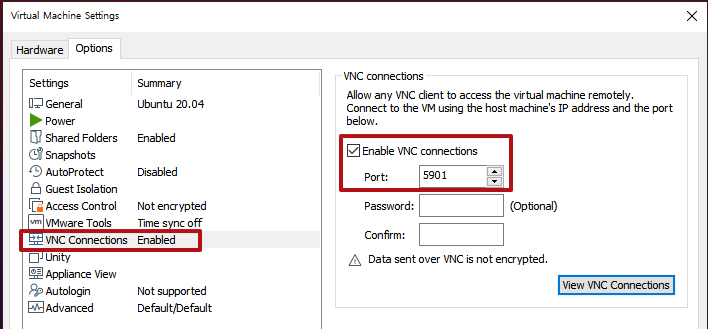
원하는 port 열어주기
2. vncserver 돌릴 때 vncserver -localhost no라고 해주어야 함

- 5091 port: 외부에서 접근 가능(vncserver -localhost no)
- 5092 port: local에서만 접근 가능(vncserver)
3. vnc viewer에서 접속하기

- DISPLAY와 PORT 번호 확인
4. vnc viewer 연결

해당 부분에 접속하려는 주소를 작성하면 됨
1. ip:세션번호
2. ip::포트주소

경고창 무시 후 continue 버튼 클릭

vncserver password 입력하기 -> 비밀번호 까먹었다면 vncpasswd로 바꾸면 됨
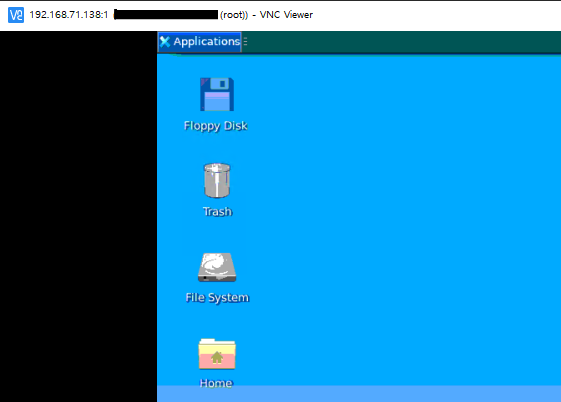
접속 완료
5. noVNC 연결
블로그 글을 보고 따라했다면 https 설정을 위해 self.pem을 만들었을텐데 나는 http연결을 하고 싶어 self.pem은 만들지 않았음
cd /usr/share/novnc; ./utils/launch.sh --vnc localhost:5901localhost:5091 -> 아까 vncserver의 port가 5091임
*noVNC 연결 포트는 6080으로 설정됨
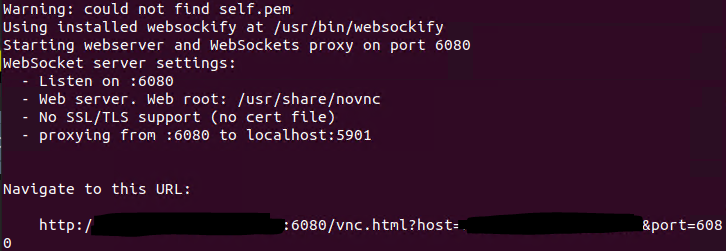
self.pem이 없다고 나오고 websocket server는 6080, no SSL/TLS ~,,내가 설정한대로 잘 나옴
proxying from : 6080 to localhost : 5901
인터넷 접속
주소:6080/vnc.html 접속

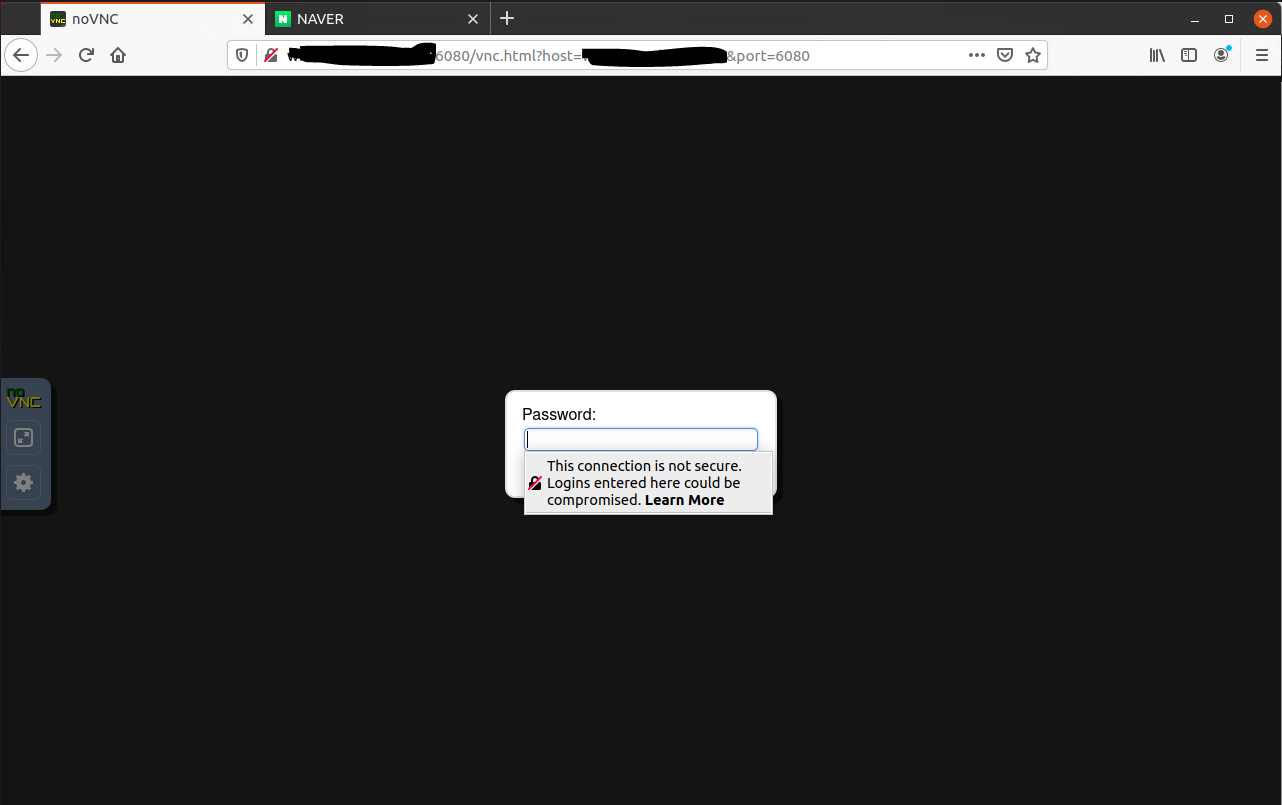
vncserver 비밀번호 입력

접속 완료
참고 사이트
https://glassylife.tistory.com/8
[Kali Linux] tightVNC 로 vnc 열기
후... 드디어 마지막이네요. 1. VNC를 깝시다! root@kali:~# apt-get install tightvncserver -y 흠.. 저는 이미 깔려있네요. 아까 업데이트 하면서 깔렸나 봅니다. 이제 tightvncserver 명령어를 실행해서 초..
glassylife.tistory.com
Ubuntu 18.04, 20.04 에서 VNC Server 설치하기
tightvnc를 줄곧 썼었는데, 언제부터인지 뜻대로 설정이 되지 않는걸 알았습니다. (잘쓰던게 갑자기 안된건 아니고, 제가 점점 Ubuntu 버젼을 올리면서 시행착오를 겪었습니다.) 설정하고 접속해보
z-wony.tistory.com
우분투17.04 서버에 vnc 로 접속하기
오랜만에 우분투를 다시 쓰려고 접속했는데 업그레이드 할게 많다고 나온다. apt-get 명령어도 기억이 안나서 우분투 업그레이드 방법 검색해서 따라한게 그만.. sudo do-release-upgrade 서버가 16.04 에
brtech.tistory.com
https://adnoctum.tistory.com/404
vnc 설치 및 사용
vnc 는 네트워크를 통해 다른 컴퓨터에 접속하여 마치 그 컴퓨터를 사용하는 것처럼 모니터와 키보드, 마우스를 이용하는 것을 가능하게 해주는 프로그램이다. 윈도우즈의 원격데스크톱 연결
adnoctum.tistory.com
VNC, WebSocket protocol pcap
https://wiki.wireshark.org/VNC.md
VNC
Virtual Network Computing (VNC) To quote the TightVNC page: "With TightVNC, you can see the desktop of a remote machine and control it with your local mouse and keyboard, just like you would do it sitting in the front of that computer." There are other sim
wiki.wireshark.org
https://wiki.wireshark.org/WebSocket.md
WebSocket
WebSocket WebSocket is a protocol providing full-duplex communication channels over a single TCP connection. The WebSocket protocol was standardized by the IETF as RFC 6455 in 2011, and the WebSocket API in Web IDL is being standardized by the W3C. WebSock
wiki.wireshark.org
https://swiftymind.tistory.com/104
Websocket Protocol 분석
1. 웹 소켓 업그레이드 요청 1 GET /ws HTTP/1.1 2 Host: server.example.com 3 Upgrade: websocket 4 Connection: Upgrade 5 Sec-WebSocket-Key: dGhlIHNhbXBsZSBub25jZQ== 6 Origin: http://localhost:8080 7 Se..
swiftymind.tistory.com
https://en.wikipedia.org/wiki/Magic_number_(programming)
Magic number (programming) - Wikipedia
From Wikipedia, the free encyclopedia Jump to navigation Jump to search Sequence of bytes used to identify or indicate the format of a file In computer programming, the term magic number has multiple meanings. It could refer to one of the following: Unique
en.wikipedia.org
'Computer > Linux' 카테고리의 다른 글
| VMware tool 설치와 drag and drop 설정 (0) | 2022.08.29 |
|---|---|
| Metasploit update and 기본 사용법 (0) | 2022.08.24 |
| ubuntu - django postgresSQL 연동하기 (0) | 2022.08.09 |
| ubuntu - django 실행하기 (0) | 2022.08.05 |
| ubuntu - django 설치하기 (0) | 2022.08.05 |




