선릉역 1번 출구
[remind] Kali tutorial 본문
root: #
일반 user: $
[옛날 kali 버전]
kali graphical interface 바꾸기

https://m.blog.naver.com/PostView.naver?isHttpsRedirect=true&blogId=namjmnam&logNo=220011853994
리눅스의 데스크톱 환경(GNOME, KDE, XFCE, LXDE, Openbox)
리눅스를 즐기는 방법중에 또다른 한가지가 바로 데스크톱 환경이다. 윈도우즈나 매킨토시와는 달리, 리눅...
blog.naver.com
계정 추가하기
sudo adduser [이름] [권한]
비밀번호 바꾸기
passwd
*dpkg-reconfigure는 패키지가 이미 설치된 후 패키지를 재구성함
openssh-server: SSH server의 설치, 시큐어 셀 프로토콜을 이용하여 암호화된 통신 세션을 컴퓨터 네트워크에 제공하는 컴퓨터 프로그램의 모임
kali linux terminal
netcat은 tcp나 udp 프로토콜 사용하는 네트워크 연결에서 데이터를 읽고 쓰는 유틸리티 프로그램임
최신 Kali에서 zsh는 이제 기본 셸로, 이 경우 fg 명령을 약간 변경해야함
->작업 번호를 사용하는 대신 숫자 앞에 %sybol이 필요함
ex) fg 1이 fg %1이 됩니다.
terminal signal and commands
1. ctrl + c - kill command
2. ctrl + z - stop command
3. fg - foreground job [number]
4. clear - 화면 깨끗이 지우기
5. exit - exit terminal
terminal tips
1. tab - auto complete
2. shift pgup - scroll up
3. shift pgdn - scroll down
4. up arrow - go to previous command
5. history - see commands run in th past
terminal shortcuts
1. ctrl + r - search command history
2. ctrl + l - clear
3. ctrl + a - move cursor to beginning
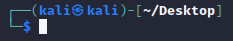
4. ctrl + e - move cursor to end
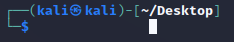
5. ctrl + k - cut
6. ctrl + y - paste(붙여넣기)
'Computer > Linux' 카테고리의 다른 글
| ubuntu - django 설치하기 (0) | 2022.08.05 |
|---|---|
| [remind] Kali pwd/mkdir/touch (0) | 2022.06.05 |
| [remind] Kali root (0) | 2022.06.04 |
| Linux account and SetUID (0) | 2021.10.22 |
| Directory structure (0) | 2021.10.22 |



